Greetings, Internet! Today, we’re going to cover a really nice app I came across a couple of weeks ago by the name of Decked Drafter (App Store Link). Many of the applications that I have reviewed are merely variations on the same theme, mostly because life counters and card databases dominate the Magic-app market. These apps are relatively easy to code and require little to no maintenance once posted by their creators.
 Decked Drafter, as the name implies, is a break from these archetypes. It is a draft simulator that will run on any iOS 4+ device and is one of the most solidly built MtG applications that I have seen. The software allows you to run practice drafts against CPU opponents or to generate a sealed deck pool out of selected sets.
Decked Drafter, as the name implies, is a break from these archetypes. It is a draft simulator that will run on any iOS 4+ device and is one of the most solidly built MtG applications that I have seen. The software allows you to run practice drafts against CPU opponents or to generate a sealed deck pool out of selected sets.
When you first boot up the app, a series of tips and instructions will be displayed. After that, you are brought to the app’s main screen. Here you can choose to either play in a mock eight-person draft or generate a sealed pool. There is also an option to select which format you would like the event to be. This will set the packs for the draft/sealed pool to the appropriate choices. Alternatively, you can set the packs manually and create your own strange format.
I will note here that Decked Drafter only comes with Scars of Mirrodin and Magic 2011 for free. If you want to add Mirrodin Besieged or New Phyrexia to your available card pool (and who wouldn’t?), you’ll have to fork over $1.99 per set. This price is entirely reasonable, and I do like that the developers allow you a test version of the app to try out before you need to give them money. As more sets come out, I’m hoping TJ Soft will cycle some of the older blocks into free downloads.
That tangent over, we can get to how the software actually runs. Once your packs are selected, click the start button and, if you selected draft, you will be brought to a screen with a list of cards in your first pack.
While the list view that the software uses is pretty different from the way most PC draft simulators display cards, it fits the dimensions of an iPhone nicely. The top of the screen includes a tab selector that will allow you to sort the cards in your current pack by color, type, or rarity. Swiping your finger from left to right across a card’s name will bring up a red button labeled “draft” that allows you to select the card. Swipes are generally underused in app development, and I’m glad to see the gesture getting some love here. Alternatively, you can tap on a name to bring up a full-sized picture of the card. From here, you can tap on the “I” button in the lower left corner to see how the card is rated and view tips on drafting and playing the card. There is also a “draft” button in the image view so that you are not required to go back to the main draft screen if you decide to select the card.
 The pack display screen also includes a button to let you view your previous picks, just in case you need to review what you’ve already got in your deck. If you’re feeling a little cheatyface, you can also see what the bots have picked so far in the draft, but I’d recommend avoiding this until the end of the draft. Peeking at your partner’s picks is definitely not going to help you up your game.
The pack display screen also includes a button to let you view your previous picks, just in case you need to review what you’ve already got in your deck. If you’re feeling a little cheatyface, you can also see what the bots have picked so far in the draft, but I’d recommend avoiding this until the end of the draft. Peeking at your partner’s picks is definitely not going to help you up your game.
The AI for the app seems reasonable, though there were a few WTF moments where the CPU would pass me two or three ridiculous cards in a row. Their decks still seemed to turn out solid, so I’m actually just going to thank the developer for not having the bots dip into other colors too often.
Once you have finished picking from all three packs, you will be brought to a deck-construction screen. The deck-construction process is a little unintuitive, but easy enough to work with once you understand how it works. By default, all of your draft picks are already in your deck. Clicking on the edit button in the upper right-hand corner will display a green button next to each of the card names in your deck. Clicking these buttons will allow you to move cards from your deck to your sideboard. In effect, you are cutting down to the desired number of cards instead of adding to an empty deck.
After you’ve trimmed down your deck, you can add lands to your deck through a fairly self-explanatory interface. I would have liked to see a suggestion button for this portion of the app, similar to what MTGO has. I hope the developer will include this in a future update. Once you have your deck finished, you can email yourself the deck list in a .dec format. Opening the stats page will allow you to see a variety of statistics, such as mana curve, number of each mana symbol, or number of each card type.
Decked Drafter has the best testing feature of any app I’ve seen yet. Most mobile apps only allow you to draw seven, mulligan, and, sometimes, keep drawing cards. This software takes it a step further and allows you to use a slide gesture to move a card from your hand to the battlefield or graveyard, depending if the card in question is a permanent or spell. This allows you to goldfish your draft deck right from your phone.
The sealed deck-generator works almost exactly like the draft-simulator, bring you directly to the deck-editor with a random card pool.
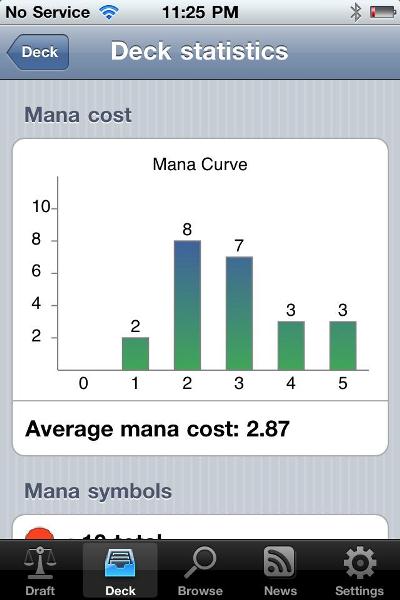 The app also includes a card database of your downloaded sets. You can browse through each set to see a card’s full-sized art, current price on TCGPlayer, and tips on using the card in a limited format. This is a pretty cool feature, and allows you to leave feedback on a particular card, emailing the note off to the developers. A company including easy feedback features like this is the sign of a great app, and shows that the development team plans on keeping this app up to date.
The app also includes a card database of your downloaded sets. You can browse through each set to see a card’s full-sized art, current price on TCGPlayer, and tips on using the card in a limited format. This is a pretty cool feature, and allows you to leave feedback on a particular card, emailing the note off to the developers. A company including easy feedback features like this is the sign of a great app, and shows that the development team plans on keeping this app up to date.
The far-right button on the tab bar will bring you to a settings page. From here you can purchase new sets, or check for updates to the card database. Also included is an option to have the AI draft money rares, particularly useful if you’re drafting at a local gaming store where your opponents are likely to grab every off-color planeswalker they see.
Conclusion
Decked Drafter is a great app, and I really like the stuff that TJ Soft puts out. They put a lot of polish on this particular piece of software, and designed it with the platform in mind. A lot of times you can tell that an app was designed by someone with a background in web development, but that’s not the case here. Apple included a lot of features in the iOS SDK to allow programmers to make mobile apps that are easy to use on small screens, and TJ Soft understands this.
That’s it for this week! As always, feel free to leave comments below, or shoot me an e-mail at spork at the happywalrus dot com. You can also follow me on twitter @The_Spork.






















