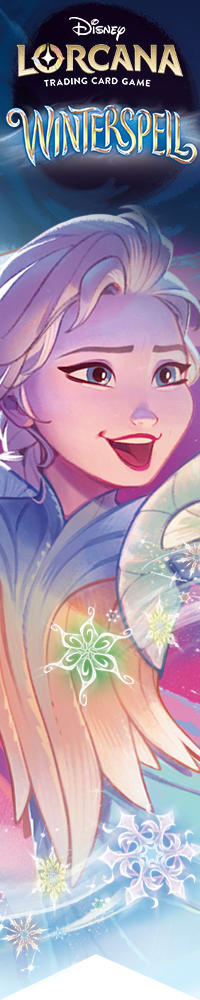I know, I know. I promised that I would cover deck-building apps for the Android Platform this week. So what happened? Well, on May 27, Star City Games released their first iPhone app, called SCG Mobile (App Store Link). While there have been many similar apps released by independent developers, this is the first to be released by one of the bigger names in Magic: The Gathering. There are a lot of people wondering if it’s worth the download, and I’m going to cover all of the app’s features so that you can make an informed decision.
Evan Erwin, Star City’s Director of Media and New Technology, had been hinting at a secret project for some time via his Twitter feed, finally revealing that the project was an iPhone app on the day of its launch. Despite its hefty $4.99 price tag, the app has quickly risen to the ninth most purchased app that appears when you search for “Magic the Gathering” on the app store, and has received generally favorable user reviews with a rating of 3.5 out of 5 stars.
 The app has four main features, including article access, a life counter, a die roller, and a card database. The article access tab is the first that pops up when you open the app, and displays a table view of all of StarCity’s “Select Articles.” “Select Articles” is SCG’s marketing term for their free content, and includes all of their articles not published under the Premium banner on their site. The articles load fast and are formatted to fit on the screen of an iOS device. Where a deck list would normally be displayed with the article text, there is instead a link that slides in a new window with only the list. Clicking on a card name in the article will bring up the card’s image and Oracle text. The only formatting problem I saw were in articles that had YouTube videos included in them, as the YouTube preview stretches beyond the iPhone’s display, and requires you to scroll around the preview image looking for the circular play button.
The app has four main features, including article access, a life counter, a die roller, and a card database. The article access tab is the first that pops up when you open the app, and displays a table view of all of StarCity’s “Select Articles.” “Select Articles” is SCG’s marketing term for their free content, and includes all of their articles not published under the Premium banner on their site. The articles load fast and are formatted to fit on the screen of an iOS device. Where a deck list would normally be displayed with the article text, there is instead a link that slides in a new window with only the list. Clicking on a card name in the article will bring up the card’s image and Oracle text. The only formatting problem I saw were in articles that had YouTube videos included in them, as the YouTube preview stretches beyond the iPhone’s display, and requires you to scroll around the preview image looking for the circular play button.
The main issue that the “Select Articles” section has is that it’s just that—“Select Articles.” There is no login option for Premium Star City members, nor is there any way to use the app to read Premium content. Mobile applications released as companion products for websites generally strive to give you the full functionality of the site itself, and it seems to defeat the purpose of having a mobile article reader if I have to go sit down at my PC and log in to view all of the site’s content. SCG obviously has access to all of these articles, and I’m very surprised that this app was released without this functionality built in. Premium members are already paying $5 a month for access to expanded content, as well as an additional $5 for the mobile software. Merging the two together shouldn’t have been a problem.
 The second tab of the app is Star City’s Life Management System, which is just a fancy way of saying “life counter.” This portion of the application seems to have received the most development time, and is by far the most polished section. The life counter can support several players at one time, tracking life total, poison, and Commander damage. Player profiles can be set with custom names and pictures for each player, and there is a history section that displays all changes in life throughout the game. The built-in match timer allows these history entries to be timestamped with when they happened during a match, something that is very useful if a judge needs to be called. There is also a button to add a quick note to the history log, and a tab bar at the bottom of the life counter allows you to view previous games, change default settings, and bring up profiles for the different players you have saved to your phone.
The second tab of the app is Star City’s Life Management System, which is just a fancy way of saying “life counter.” This portion of the application seems to have received the most development time, and is by far the most polished section. The life counter can support several players at one time, tracking life total, poison, and Commander damage. Player profiles can be set with custom names and pictures for each player, and there is a history section that displays all changes in life throughout the game. The built-in match timer allows these history entries to be timestamped with when they happened during a match, something that is very useful if a judge needs to be called. There is also a button to add a quick note to the history log, and a tab bar at the bottom of the life counter allows you to view previous games, change default settings, and bring up profiles for the different players you have saved to your phone.
The amount of features packed into this part of the app is not without problems. Due to the limited display space of the iPhone and iPod touch, the buttons near the bottom of the life counter are horribly jumbled together. The buttons for “history,” “notes,” and “start match” sit right on top of the navigation bar for the life counter, which sits directly on top of the tab bar that serves as the navigation for the rest of the app. Several times during testing, I would attempt to click on of the life counter’s buttons and end up in a completely different part of the software. If the life counter were a standalone application, the UI might have a little room to breathe, but the number of buttons, combined with the Life Management System’s custom design, makes everything feel very cluttered.
Honestly, the life counter feels like somebody not very familiar with creating user interfaces designed it, but I can see the appeal of such a full-featured life counter on a mobile device.
There’s not much to say about the die-roller, though one neat feature of this section is that you can have the program randomly pick a player from your current game. This is useful for deciding who goes first or which player you attack first in a chaos game.
 The final section of the app is the card database. There is a text box at the top of the view where you can type in search terms, and all cards that have the term in their title will come up in a list. Clicking on a card’s name will pop an offset box over the current search results with three buttons sticking off the side of the box. The effect is a little disconcerting, as you can still see part of the search-results page behind the box, and I honestly thought the effect was a bug in the software the first time I saw it. Each row of the search results has an arrow on its right hand side, part of Apple’s default UI. The arrow is to signify to users that a new window will slide in when that row is clicked, and adding a custom interface breaks how people are used to using their apps.
The final section of the app is the card database. There is a text box at the top of the view where you can type in search terms, and all cards that have the term in their title will come up in a list. Clicking on a card’s name will pop an offset box over the current search results with three buttons sticking off the side of the box. The effect is a little disconcerting, as you can still see part of the search-results page behind the box, and I honestly thought the effect was a bug in the software the first time I saw it. Each row of the search results has an arrow on its right hand side, part of Apple’s default UI. The arrow is to signify to users that a new window will slide in when that row is clicked, and adding a custom interface breaks how people are used to using their apps.
Similar to other card databases, the Oracle text for every card is stored locally, while viewing the cards image requires an Internet connection. Clicking the view button will drop you out of the application and take you to Star City’s store in Mobile Safari. This is the only way to view current card prices, and it is very frustrating to have to keep leaving the app if you need to check the price of several different cards. Applications like Orcish Librarian and Decked Builder display prices next to search results, and it would have been very easy for SCG Mobile to do the same. Evan has said in Tweets that this feature is being worked on for the next version of the app, as well as access to Premium articles for those who have an account.
So what’s the final verdict? This app has a lot of potential, but is still very rough around the edges, especially for its $4.99 price tag. I ran into several graphical bugs and screen flashes during my testing of the life counter, and the missing features in the other sections of the app make me think users should hold off on downloading SCG Mobile until a few updates have been released. Five bucks is a lot to charge for a mobile application, and if you are going to charge that much, the app needs to be extremely polished on release. SCG Mobile isn’t there yet.
That’s all for this week. Next week, I will be covering deck-builders and card databases for the Android. If you have any questions or comments, you can email me at spork at thehappywalrus dot com, or hit me up on Twitter @The_Spork